Download Accelerator Plus
With more than 107 million registered users worldwide, Download Accelerator Plus (DAP) is the leading download manager. It leverages patented technology, ease of use, and rich features including multiconnections for optimal downloads from most responsive servers, automatic recovery from lost connections and errors, Always Resume (when standard resume is not supported), scheduling, and automatic hang-ups. DAP integrates with Internet Explorer, Firefox, Netscape, and other browsers, and is available in 10 languages. It also is 100 percent spyware-free and enjoys industry-wide recognition from Norton, Ad-Aware, eTrust PestPatrol, Spyware Doctor, and McAfee.
Version 7.5 features higher speeds and broadband optimization, a new design with a rich-graphic speed panel, the ability to preview rich-media files as you download them, and a list of the most popular downloads by DAP users.
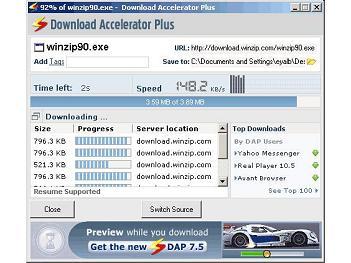
Product Review
This download manager brings much more to the table than faster downloads, although it certainly makes file transfers quicker. Upon installation, the program asks for your e-mail address in the hopes of sending you special offers, but you don’t actually need to submit any information to use Download Accelerator Plus. Still, it’s not ideal that the program places an extra icon on your desktop without your express permission. Although the software is indeed free, the trade-off is the large ad that occupies the top portion of the interface. In most other respects, the tabbed main window is easy to use and navigate; we especially like the built-in player for previewing media files. The program also installs a handy toolbar in Internet Explorer and integrates with alternate browsers such as Firefox.
Our most recent tests proved that speed is not an issue, as the application made downloads faster than other programs by almost 200 percent in the majority of cases. Besides the common tactic of splitting files into smaller pieces, Download Accelerator Plus speeds things up by seeking faster mirrors. It also can get a file simultaneously from several sites, which is useful if a site limits the download speed. The utility resumes interrupted downloads, logs onto protected sites, and lets you schedule downloads. We appreciate the extra tools for organizing media and finding games, as well as the basic yet functional FTP client. All things considered, this feature-rich program will prove to be a valuable addition for the majority of habitual downloaders.
Click Here to download Download Accelerator Plus
Click Here to download the BlueVoda Free Website Builder (Latest Version)









