Hello friends,
I uploaded some photos on my website and i decreased the size of the original photos by 50%.Now I'd like people to be able to click on those photos to open up a larger version of the photo. I have no idea how this is done. Can anyone help me?
Thanks,
SUNNY.
I uploaded some photos on my website and i decreased the size of the original photos by 50%.Now I'd like people to be able to click on those photos to open up a larger version of the photo. I have no idea how this is done. Can anyone help me?
Thanks,
SUNNY.


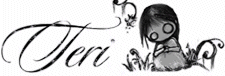
Comment