Hi I want to put some of my movie files from my Canon powershot S2SI onto my website http://www.outbackjack.info but I don't know how to resize them and I also do not know how to add them into the site once they are resized. I do not have much money for expensive software to resize them. Can somebody give a novice a hand?
resize videos for web
Collapse
X
-
Re: resize videos for web
Originally posted by outbackjackie View PostHi I want to put some of my movie files from my Canon powershot S2SI onto my website http://www.outbackjack.info but I don't know how to resize them and I also do not know how to add them into the site once they are resized. I do not have much money for expensive software to resize them. Can somebody give a novice a hand?
Hi Jackie - I am assuming your videos created with your camera come out with the .mov extension for the file. You can insert this video into your pages by using the quicktime icon on the left side of your blue voda web builder. You might want to also go to quicktime (I use quicktime alternative, I find it simpler and faster) but you might want to go and get the link for people to download quicktime on their computers if they do not already have it. This will be needed for viewing your videos.
Without a program to convert them to another file extension, like mpeg or wmv you will use this video in it's format. (Windows movie maker does not take quicktime to alter it's size or file extension). The size of the movie will be dependent on the length you actually took with your camera. Short 30 second clips are always better for loading times.
Personally, I would put only one video per page on your site. If you have many perhaps you might make a directory page for your videos - naming each video with it's content and applying the link to each on this directory page.
VodaHost
Your Website People!
1-302-283-3777 North America / International
02036089024 / United Kingdom
291916438 / Australia
------------------------
Top 3 Best Sellers
Web Hosting - Unlimited disk space & bandwidth.
Reseller Hosting - Start your own web hosting business.
Search Engine & Directory Submission - 300 directories + (Google,Yahoo,Bing)
-
-
Navaldesign
Logger Lite: Low Cost, Customizable, multifeatured Login script
Instant Download Cart: a Powerfull, Customized, in site, DB driven, e-products Cart
DBTechnosystems.com Forms, Databases, Shopping Carts, Instant Download Carts, Loggin Systems and more....
Advanced BlueVoda Form Processor : No coding form processor! Just install and use! Now with built in CAPTCHA!
Comment
-
-
Re: resize videos for web
I have just added a video to my site(http://www.swiftsaleproperty.com) using the windows media player.
I converted the video file i recorded myself on a camcorder to a .wmv file using a bit of software called prism, found here: http://www.nchsoftware.com/prism/index.html.
I managed to upload the file to my web page and publish it ok, but when i go to the published site, the video takes a really long time to load, and doesn't fit inside the window i created for it (i must admit i just guessed the size, expecting the video to conform to it).
In fact, when viewing the video once it's loaded, you can only see a small portion of it, and when you scroll around the page, you can see the video scrolling around behind the viewing window, very wierd!
Also, there aren't any control buttons, play, pause, rewind etc.
So my questions are:
-How do i get it to load faster?
-How do i get it to the right size?
-How can i get it to fit the windows media player box?
-How can i improve the quality?
-How do you make sure the control buttons are there?
Thanks in advance for any help with this :)
Comment
-
-
Re: resize videos for web
Ok i found some software to resize my video- http://www.blazemp.com/resize_video.htm
However, after resizing it and publishing it, it came out a different size to what i chose, width was ok but height was about 2/3 of what it should be, is there something i'm missing here?
The controls have now appeared though which is good.
My camcorder records files in the MPEG2 format, which when i watch on my pc is fairly good, unpixelated quality.
But when i convert the file to a .wmv file the quality seriously goes downhill, is there any thing i can do to avoid this?
Thanks
Comment
-
-
Re: resize videos for web
Try AnyVideoConvertor it is a free trial version and it works great
You can download it from here http://download.cnet.com/Any-Video-C...html?tag=mncol
It converts to all types from all types and you can resize and set a whole lot of variables such as size etc
a quick hint, use setting 768 in the bit rate and it runs smooth
Comment
-




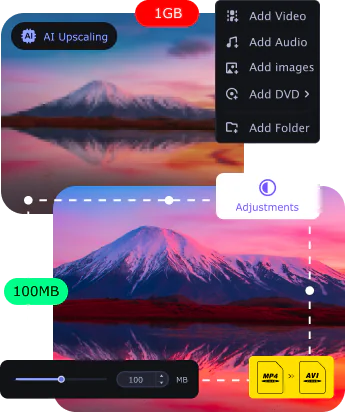


Comment