I have been trying to find out how to use borders for my edit boxes, combo boxes and text areas like the ones shown here When I publish a form it changes the border to the simple light blue default instead of the one with an internal drop shadow as shown in the link above. Is there something I can change in the code to achieve this? Thanks in advance.
Jacob
Jacob


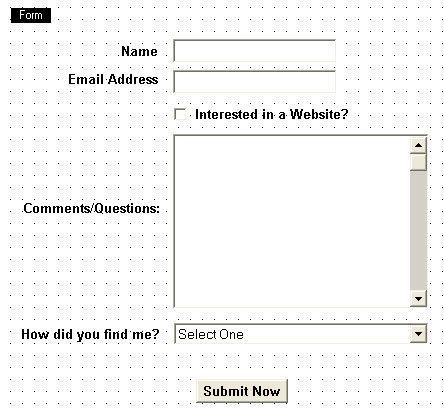

Comment