Is there a way in BlueVoda to have a little window appear with some explanatory text when you hover the pointer over a word? I don't know what you call those things (in Word 2007 they're called ScreenTips). But like here in the forum, when you hover the pointer over "New Thread" a little box appears that says "Post New thread." thanks.
little box with explanatory text when hover pointer over a word.
Collapse
X
-
Re: little box with explanatory text when hover pointer over a word.
This is called a Tooltip. It requires a Javascript that you embed in your BV page. Search the net, there are plenty of free ones.
A good one (free):
Navaldesign
Logger Lite: Low Cost, Customizable, multifeatured Login script
Instant Download Cart: a Powerfull, Customized, in site, DB driven, e-products Cart
DBTechnosystems.com Forms, Databases, Shopping Carts, Instant Download Carts, Loggin Systems and more....
Advanced BlueVoda Form Processor : No coding form processor! Just install and use! Now with built in CAPTCHA!
-
-
Re: little box with explanatory text when hover pointer over a word.
Sorry to bother you again. I downloaded the TigraHints program but they said I would need to have knowledge of HTML code and file management skills, neither of which I have. They said they can't utilize what-you-see-is-what-you-get configuration. Do you know of anything simpler I can use that would let me use ToolTips on my BV pages? If not, what exactly should I search for in Google? Thanks for the help.
Also, thanks for my promotion to being a Corporal!!
Comment
-
-
Re: little box with explanatory text when hover pointer over a word.
David,
You do not need anything other than Notepad (and everyone has Notepad) to "change" or edit the code of any tooltip or other script!
Simply copy and paste the script as you see it from the source page onto a blank Notepad page, edit the sections as required, and then Copy+Paste the edited script into a Blue Voda HTML box.
It also pays to follow the detailed instructions that come with every script, so you can edit it without guessing, assuming, or over-complicating without cause.
This tip might be helpful, and this Tutorial deals with using the HTML Box in Blue Voda (how to add a script onto your page).
PS: Find a LOT of Blue Voda compatible tooltips here ........
Comment
-


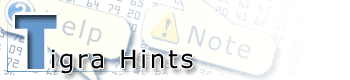
Comment