I've run across a problem after a year of successfully editing my website, www.muttmakeovers.com . The background and headline on my Fun Page will not publish even tho it appears fine on my BV workpage. It is missing from the preview as well. I've scoured the Forum for answers and tried a lot of options recommended for similar complaints, but to no avail. Any suggestions?
808dinah
808dinah





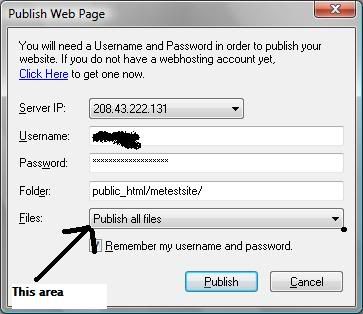
Comment