Hi,
I've read all the threads on this section and thought I understood how to create a rotating banner but I must be missing something.
I created 3 GIF pictures and added them in the Ad Banner Rotator Properties Box and put a 5 second pause between changes. I saved the page with the banner on it as "rotatingbanner2". The three GIF pics are on my public_html site, together with the saved page which appears as "rotatingbanner2.html".
I tried to view it using the preview button but it only shows the first picture. Can anyone tell me how to see it working? What would I need to do to add it on one of my pages? Is there some other piece of information I am missing? Also, what would I send to someone for them to put the banner on their site?
Any help would be greatly appreciated.
David
www.telltheworld.net
I've read all the threads on this section and thought I understood how to create a rotating banner but I must be missing something.
I created 3 GIF pictures and added them in the Ad Banner Rotator Properties Box and put a 5 second pause between changes. I saved the page with the banner on it as "rotatingbanner2". The three GIF pics are on my public_html site, together with the saved page which appears as "rotatingbanner2.html".
I tried to view it using the preview button but it only shows the first picture. Can anyone tell me how to see it working? What would I need to do to add it on one of my pages? Is there some other piece of information I am missing? Also, what would I send to someone for them to put the banner on their site?
Any help would be greatly appreciated.
David
www.telltheworld.net



Comment