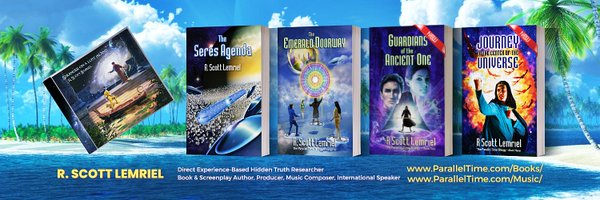Hello,
Recently, I uploaded an new video production to U-tube, obtained the link to it and then installed this in the U-tube box in Blue Voda. After uploaded this change in my main Index page to the Voda Host server, the U-tube box would not show up and the test function in Blue Voda would not show it either.
This is what I did to accomplish solving this problem. I looked at the link the U-tube provided for advertisement you have in the U-tube box on Blue Voda. This is the one that plays with the lovely girl promoting Blue Voda. I noticed that the link had two forward slashes in the link address like this: /v/ It looked like this mean Video. This part of the link was not in the U-tube link provided by U-tube for my video presentation. When I added this: /v/ to the link address they gave me the video showed up and worked.
Is there something that is required that I add to the link provided by U-tube before I place the link in the U-tube instruction box of Blue Voda to make the link go to U-tube?
I know I was able to make the link work by adding /v/ to the link address but is there some other instruction I need to know about than what I did to make this work?
Thanks in advance for any help you can provide.
R. Scott Lemriel
Recently, I uploaded an new video production to U-tube, obtained the link to it and then installed this in the U-tube box in Blue Voda. After uploaded this change in my main Index page to the Voda Host server, the U-tube box would not show up and the test function in Blue Voda would not show it either.
This is what I did to accomplish solving this problem. I looked at the link the U-tube provided for advertisement you have in the U-tube box on Blue Voda. This is the one that plays with the lovely girl promoting Blue Voda. I noticed that the link had two forward slashes in the link address like this: /v/ It looked like this mean Video. This part of the link was not in the U-tube link provided by U-tube for my video presentation. When I added this: /v/ to the link address they gave me the video showed up and worked.
Is there something that is required that I add to the link provided by U-tube before I place the link in the U-tube instruction box of Blue Voda to make the link go to U-tube?
I know I was able to make the link work by adding /v/ to the link address but is there some other instruction I need to know about than what I did to make this work?
Thanks in advance for any help you can provide.
R. Scott Lemriel