i love the buttons i have on my site but they are very slow to load. i've tried to change their bite size in photoshop - they seem to change but when i go to styles to put them on the site they are not there - when I look in the file they are there - help ann
nav buttons any way to change size
Collapse
X
-
nav buttons any way to change size
Ann
www.MovingOn1.com - My Travel
www.BeadedCustomDesigns.com - Jewelry
www.FantasyManorArtStudio.com - Leather ArtTags: None
-
-
Re: nav buttons any way to change size
I don't know if this helps but i optimize over 300 different buttons in a couple hours just so I can play with them in BlueVoda using the styles drop-downs of the navbar properties dialog. What I have stuck my self to is the color settings of the originals....Originally posted by asirimarcoi love the buttons i have on my site but they are very slow to load. i've tried to change their bite size in photoshop - they seem to change but when i go to styles to put them on the site they are not there - when I look in the file they are there - help ann
---Go to BlueVoda's Program Folder: C:\Program Files\BlueVoda Website Builder\navbar\.....right click any of the images(navbar)..view properties...
Now click in the middle or left side, either "advanced or simple".
--You sould see the pixel dimensions of the navbar as well as its COLOR DEPTH, etc... and lemme check real quick....
UMMMMM>>.>> i just realized that I have been publishing my pages from BlueVoda 8.0.1.0, but my navbars that have been showing up in the styles are being pulled from the navbar folder of BlueVoda 8.0.0.0 and I somehow overlooked this??? Ok, sorry I have an emergency, i've got some clean up to do
there is a post in the forums on how to add more navbars to BlueVoda so they can be selected using the dropdown styles selction as well as info on the image specs for them....somewhere around here. LOL
gotta jet, so sorry
Comment
-
-
Re: nav buttons any way to change size
Hi teri - the www.beadedcustomdesigns.com site - forgot that there were 2 now
Robert - not sure what you were trying to tell me - i have changed their size in photoshop and saved them back to same folder but when i go to styles they arent there?
annAnn
www.MovingOn1.com - My Travel
www.BeadedCustomDesigns.com - Jewelry
www.FantasyManorArtStudio.com - Leather Art
Comment
-
-
Re: nav buttons any way to change size
bluevoda>menu bars (these are the ones that come up under styles) saving as gif and as jpg - they are in the folder when i open it and look but not when i got to styles annAnn
www.MovingOn1.com - My Travel
www.BeadedCustomDesigns.com - Jewelry
www.FantasyManorArtStudio.com - Leather Art
Comment
-
-
Re: nav buttons any way to change size
Ann - you need to put them in the navbar folder - if you want them to show up in the nav bar. -
So save them to your c files - blue voda - nav bar
Comment
-
-
Re: nav buttons any way to change size
Again thank you Beth - that was one of those DUH moments that i kept repeating and repeating - menu - nav ;menu- nav - what didnt i get? annAnn
www.MovingOn1.com - My Travel
www.BeadedCustomDesigns.com - Jewelry
www.FantasyManorArtStudio.com - Leather Art
Comment
-
-
Re: nav buttons any way to change size
LOL you have to forgive me...I had Photoshop, ImageReady, my scanner, blue voda, ie7 goin with, well...too much at once. I was quick to assume you had simply saved it back to to the same location, same file.
See, I have many of my navbars saved with different dpi's, depths and , color profiles.
Honestly, I do most of this so fast and naturally, It would take me some time to break down what makes them work...I do get alot of "no shows".
There is another post about this same issue...perhaps he put his bars in the menubar folder too, lol
Comment
-
-
Re: nav buttons any way to change size
some day i hope to be able to do all of this fast and naturally - now it is slow and agonizing - but i'm learning -i did manage to get it right and reduced their size some but it didnt seem to help with the loading time any suggestions annAnn
www.MovingOn1.com - My Travel
www.BeadedCustomDesigns.com - Jewelry
www.FantasyManorArtStudio.com - Leather Art
Comment
-
-
Re: nav buttons any way to change size
Ann ... I do not believe it is your nav bar creating the lengthy time for page loading ... it is your photos, they are too large in size (not physically, but most are 100 kbs or more and are taking 10 - 15 secs per pic to load, so you really do need to scale these down in size to somewhere between 15 - 20 kbs per pic) this will help enormously.Originally posted by asirimarcosome day i hope to be able to do all of this fast and naturally - now it is slow and agonizing - but i'm learning -i did manage to get it right and reduced their size some but it didnt seem to help with the loading time any suggestions ann
The way to do each page so that the nav bar does not take any time to load, (yours seems only to take about 8 secs or so, not a big deal) is to have the nav bar already on your page, set as a template, therefore starting each page with that in the same position, so when a viewing opens that page, it is remains in their cache and does not have to reload again, saving you time for page loading each time again .... but now that would mean redoing all your pages, and I would not say to do that ....
work on your photos ... this will make the difference ....
If you upload a pic to this link, if will show you about 7 options and what the pic will look like and the amount of kbs saved for each ....
VodaHost
Your Website People!
1-302-283-3777 North America / International
02036089024 / United Kingdom
291916438 / Australia
------------------------
Top 3 Best Sellers
Web Hosting - Unlimited disk space & bandwidth.
Reseller Hosting - Start your own web hosting business.
Search Engine & Directory Submission - 300 directories + (Google,Yahoo,Bing)
Comment
-
-
Re: nav buttons any way to change size
I agree with LadyEye - the nav buttons are so small as to not cause a dip in loading time - but pictures have to be optimized to the lowest resolution possible while retaining their quality - because pictures will certainly slow it down.
Ann, all learning processes are slow to start - and have a learning curve - higher for some than others. You are doing great.
Comment
-
-
Re: nav buttons any way to change size
on all except the first two pages the nav bar is in an iframe with the title and (trying to be) headline they come up fine - the whole page comes up and the nav buttons are last up - weird - still working on sizing down pictures - didn't seem like so many when i was doinging it at first - i did run them all through pixresizer before putting them on pages, guess now i'll put them in photoshop and "save for web" that will reduce them still more again many thanks will be back annAnn
www.MovingOn1.com - My Travel
www.BeadedCustomDesigns.com - Jewelry
www.FantasyManorArtStudio.com - Leather Art
Comment
-
-
Re: nav buttons any way to change size
Originally posted by asirimarcoon all except the first two pages the nav bar is in an iframe with the title and (trying to be) headline they come up fine - the whole page comes up and the nav buttons are last up - weird - still working on sizing down pictures - didn't seem like so many when i was doinging it at first - i did run them all through pixresizer before putting them on pages, guess now i'll put them in photoshop and "save for web" that will reduce them still more again many thanks will be back ann
Ann ... If the nav bar is the last item you inserted on the page, it will be the last item up .... most pages loaded okay for me, but i think you are going to achieve even greater results doing what you are doing .....
VodaHost
Your Website People!
1-302-283-3777 North America / International
02036089024 / United Kingdom
291916438 / Australia
------------------------
Top 3 Best Sellers
Web Hosting - Unlimited disk space & bandwidth.
Reseller Hosting - Start your own web hosting business.
Search Engine & Directory Submission - 300 directories + (Google,Yahoo,Bing)
Comment
-

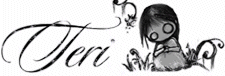






Comment