Hi there,
My name is Eddy, my registered domain with vodahost.com is
I have some problems loading my webpage using bluevoda site builder.
I have created a sale copy with page width = 1148, page height = 10684,
but when I use the same page to create another sale copy only change the page height to 3300, but page width remains the same, when I publish it online, and go to my IE7 browser, the page did not load as expected.. the scroll at the right side scrolled down all the way, instead of only at the end of the webpage.
How come is that since I have adjusted the page height, save the page and published it?
How can I rectify it?
Below is my testing sales copy.
Looking forward to hear from you soon.
Regards,
Eddy
My name is Eddy, my registered domain with vodahost.com is
I have some problems loading my webpage using bluevoda site builder.
I have created a sale copy with page width = 1148, page height = 10684,
but when I use the same page to create another sale copy only change the page height to 3300, but page width remains the same, when I publish it online, and go to my IE7 browser, the page did not load as expected.. the scroll at the right side scrolled down all the way, instead of only at the end of the webpage.
How come is that since I have adjusted the page height, save the page and published it?
How can I rectify it?
Below is my testing sales copy.
Looking forward to hear from you soon.
Regards,
Eddy

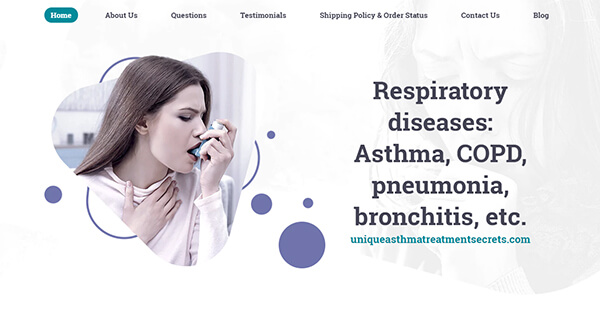





Comment