Does anyone know what the "default" text size should be for a given page?
My buddy says font size 12 is standard. I only use that for some subheadlines. I mostly use font size 10 for onpage text. His website (which is made from a Yahoo template) doesn't have the problem described below.
My problem is this..
I have many websites and I have been getting feedback from customers saying that they can't read the text because it is all jumbled. I test all of my websites on several computers using IE6 and 7 as well as Fire Fox (latest version) and I have tested the "View>text size>increase+ and the decrease-"
options in the browsers on multiple computers. I have gone and looked at several BV created websites from links on this forum and they all seem to have the same problems with the text resizing. I know that this is hurting my business and I need to know if there is a fix for this.
I have tried expanding the text area to leave room at the end of the text box for expanding text and this helps a little but if the text is close together it still stacks up on top of the adjacent text blocks.
I have tried using tables but this does't really allow me to place the text as I need it in some cases.
When I go and look at some of my competitors websites, they don't have this problem.
I am using BV8 and I have resaved the text on many of my pages and republished them but the problem is still there...
I am using very standard fonts (Ariel black etc...)
OK.....Now does anyone have this problem or any suggestions for something I haven't yet tried?
Naval???
Bethers???
Pablo???
My buddy says font size 12 is standard. I only use that for some subheadlines. I mostly use font size 10 for onpage text. His website (which is made from a Yahoo template) doesn't have the problem described below.
My problem is this..
I have many websites and I have been getting feedback from customers saying that they can't read the text because it is all jumbled. I test all of my websites on several computers using IE6 and 7 as well as Fire Fox (latest version) and I have tested the "View>text size>increase+ and the decrease-"
options in the browsers on multiple computers. I have gone and looked at several BV created websites from links on this forum and they all seem to have the same problems with the text resizing. I know that this is hurting my business and I need to know if there is a fix for this.
I have tried expanding the text area to leave room at the end of the text box for expanding text and this helps a little but if the text is close together it still stacks up on top of the adjacent text blocks.
I have tried using tables but this does't really allow me to place the text as I need it in some cases.
When I go and look at some of my competitors websites, they don't have this problem.
I am using BV8 and I have resaved the text on many of my pages and republished them but the problem is still there...
I am using very standard fonts (Ariel black etc...)
OK.....Now does anyone have this problem or any suggestions for something I haven't yet tried?
Naval???
Bethers???
Pablo???






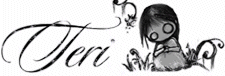
Comment