Hi all,
Hope somebody can help me with this.
I built my website through blue voda which all went well, i started to publish my site which was all ok. I then asked a few friends to have a look (which we all prob. have done) but some of the replies i got was different to what i could see. out of 10 people 6 said it was great the other 4 said the font was over into the picture & it wasnt centred (was to the bottom right of the screen). here are a couple of pics for examples.
Could anybody please give me some advice.
Thanks Martin
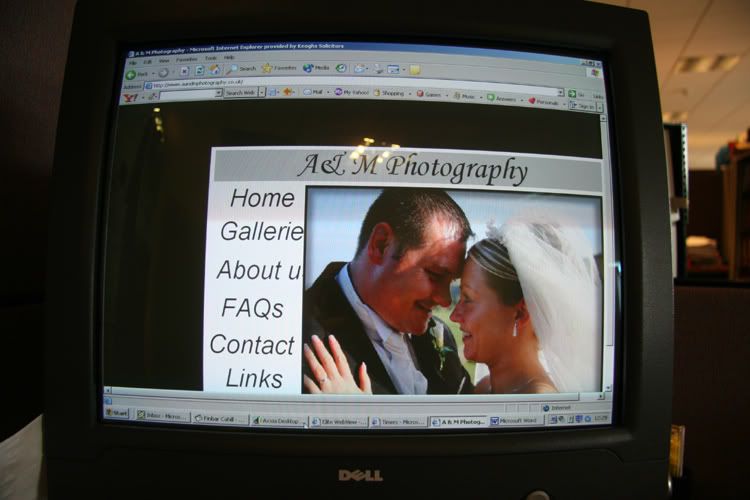
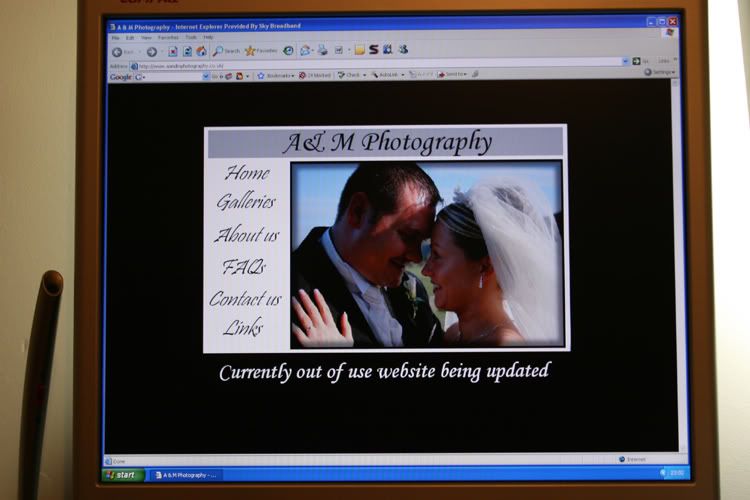
Hope somebody can help me with this.
I built my website through blue voda which all went well, i started to publish my site which was all ok. I then asked a few friends to have a look (which we all prob. have done) but some of the replies i got was different to what i could see. out of 10 people 6 said it was great the other 4 said the font was over into the picture & it wasnt centred (was to the bottom right of the screen). here are a couple of pics for examples.
Could anybody please give me some advice.
Thanks Martin
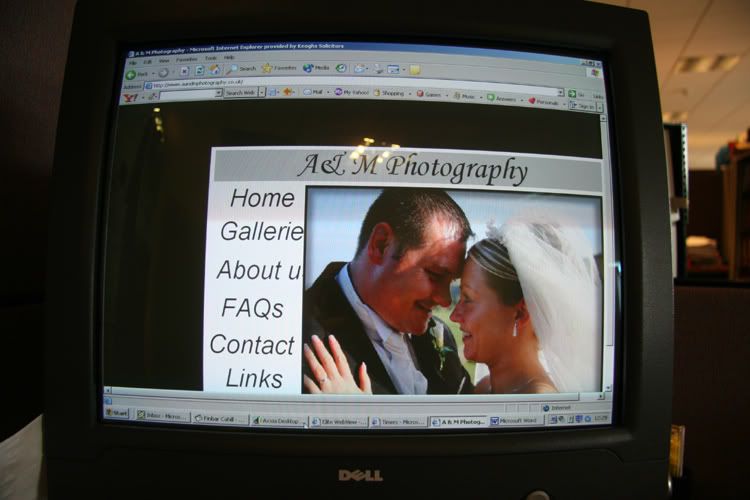
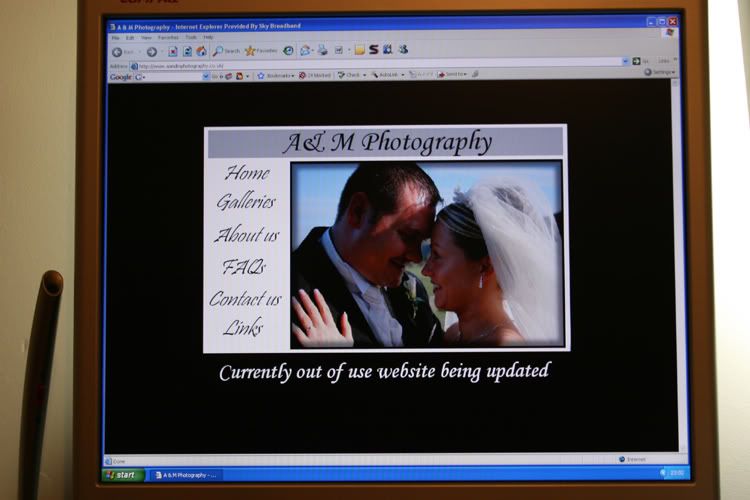





Comment