I am starting to build my graphic form order.
I do not have images on yet, but its a start. I saved it, published it, and trying to check it out by sending info to myself, it doesn't work. Wanted to check it out before it goes to paypal submission.
I am eventually going to have the Buy Button go to paypal.
What am I doing wrong? Need some help please.
Here is the form I made.
I do not have images on yet, but its a start. I saved it, published it, and trying to check it out by sending info to myself, it doesn't work. Wanted to check it out before it goes to paypal submission.
I am eventually going to have the Buy Button go to paypal.
What am I doing wrong? Need some help please.
Here is the form I made.




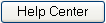
Comment