Re: Need help with form
WOW!!!! You are soooooooooo right!
The buttons work now, they were outside of the form area. They both work now. But I got a
HTTP 404 - File not found
Internet Explorer
after submitting
Originally posted by navaldesign
The buttons work now, they were outside of the form area. They both work now. But I got a
HTTP 404 - File not found
Internet Explorer
after submitting




Comment