Have put a site together using BlueVoda and I need some assistance on forms. I can sort out a form to get information by mail, my problem is as follows.
Can I format a form using the browse feature to attach the browsed document to the mail coming back to me.
The address for my site is www.dksolutions.info/candidateindex.html and the area giving me problems is in uploading Jobs and Uploading CVs. Both forms are working but neither is attaching the browsed documents.
Help
Confused in Dublin
Can I format a form using the browse feature to attach the browsed document to the mail coming back to me.
The address for my site is www.dksolutions.info/candidateindex.html and the area giving me problems is in uploading Jobs and Uploading CVs. Both forms are working but neither is attaching the browsed documents.
Help
Confused in Dublin


Comment