hi, i have earlier posted my problems. do u have a solution for me?
2 forms in 1 webpage. both with different content, subject & message title. however, when i receive the emails, both forms have different content but with same subject & message title. all webpages that has 2 different forms have the same problem.
please help. its urgent
thank you
2 forms in 1 webpage. both with different content, subject & message title. however, when i receive the emails, both forms have different content but with same subject & message title. all webpages that has 2 different forms have the same problem.
please help. its urgent
thank you

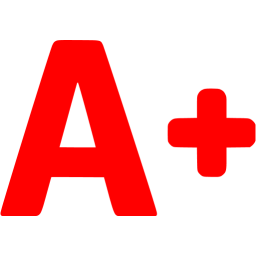


Comment