okay, I can't seem to put screw my head back after attempting to compile pieces of info from around the forums and the web...here is my scenario that i want to tryout:
****Lets assume the I-Frame I'm using is 350 x 120pix*****
one I-Frame with starting URL set to a single page
this page(inside I-Frame) will be 350 x 1200pix
--i want to divide this page equally to the size of the I-Frame using bookmarks:
this would be 10 vertical areas of 350 x 120 with each area to have its own bookmark.
----I DO NOT want to use scrollbars or border...maybe border. =)
How do I get a link from my main page, when clicked, target a bookmarked area of the page in the I-Frame and show it in it's same frame.
theory is that i want to make some universal pages with some content that is displayed only using links and iframe on one page AND THE OTHER CONTENT shown using links and iframe on a different page...make sense?
can a page navigate to a bookmark horizontally? <--next question
Any insight into this situation will be greatly appreciated, it is my roadblock for now.
****Lets assume the I-Frame I'm using is 350 x 120pix*****
one I-Frame with starting URL set to a single page
this page(inside I-Frame) will be 350 x 1200pix
--i want to divide this page equally to the size of the I-Frame using bookmarks:
this would be 10 vertical areas of 350 x 120 with each area to have its own bookmark.
----I DO NOT want to use scrollbars or border...maybe border. =)
How do I get a link from my main page, when clicked, target a bookmarked area of the page in the I-Frame and show it in it's same frame.
theory is that i want to make some universal pages with some content that is displayed only using links and iframe on one page AND THE OTHER CONTENT shown using links and iframe on a different page...make sense?
can a page navigate to a bookmark horizontally? <--next question
Any insight into this situation will be greatly appreciated, it is my roadblock for now.


Comment