Hope someone can help with this?!
I have inserted some text links on my "activities" page. On my new computer , using Windows XP, the page looks okay (the online version, I mean)
I also use my older laptop, which is Windows ME, when I see the website (online), the text links are completely off in terms of spacing (they appear one to three lines lower than where I put them)
I've also noticed that text that I put within shapes (transparent with borders) is spaced incorrectly (on my "accomodations" page). This again, is only with the older laptop system.
How do I fix that, etc?
and, vis a vis that - is it a good idea to preview everything in different systems and how do I do that?
Thanks in advance for help!
ps. my website is maravillamountain.com
I have inserted some text links on my "activities" page. On my new computer , using Windows XP, the page looks okay (the online version, I mean)
I also use my older laptop, which is Windows ME, when I see the website (online), the text links are completely off in terms of spacing (they appear one to three lines lower than where I put them)
I've also noticed that text that I put within shapes (transparent with borders) is spaced incorrectly (on my "accomodations" page). This again, is only with the older laptop system.
How do I fix that, etc?
and, vis a vis that - is it a good idea to preview everything in different systems and how do I do that?
Thanks in advance for help!
ps. my website is maravillamountain.com






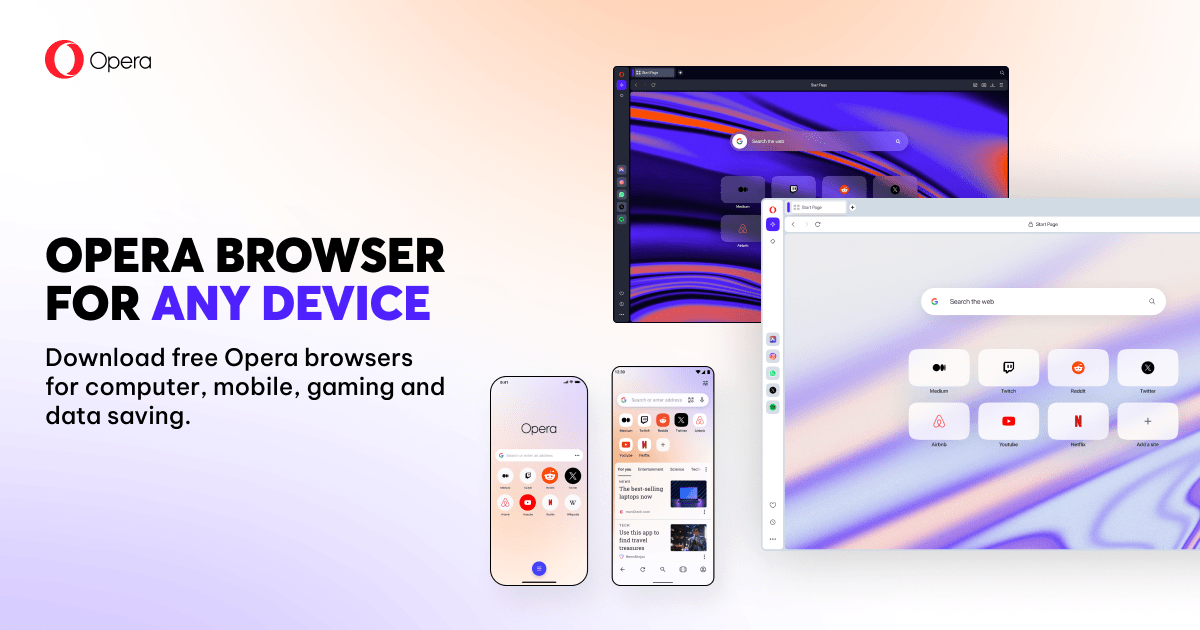
Comment