Hi
I have a number of glass buttons on my index page. The index page has been running just fine for two years now.
Today, I added a new (additional) glass button with different text. Since republishing the index page one of my old glass buttons now shows the text from the new glass button. In other words two glass buttons show the same text. The content is displayed correctly in BlueVoda. It is only the published page showing the wrong text. Operationally the button uses the correct links, so it's just the text displayed that is the problem.
I have tried viewing on my PC, using several browsers, and on my mobile phone. All devices show the same error. I have tried clearing the cache and re-loading the index page but it isn't fixing the problem.
The link to the page is:
I'd appreciate advice how to fix this.
The button concerned is the one that says 'Why should I book my ExpertTuning remap now?'. That is correct for the middle glass button but the upper glass button should read 'Click to see why we can improve manufacturer maps'.
Thanks
Paul
I have a number of glass buttons on my index page. The index page has been running just fine for two years now.
Today, I added a new (additional) glass button with different text. Since republishing the index page one of my old glass buttons now shows the text from the new glass button. In other words two glass buttons show the same text. The content is displayed correctly in BlueVoda. It is only the published page showing the wrong text. Operationally the button uses the correct links, so it's just the text displayed that is the problem.
I have tried viewing on my PC, using several browsers, and on my mobile phone. All devices show the same error. I have tried clearing the cache and re-loading the index page but it isn't fixing the problem.
The link to the page is:
I'd appreciate advice how to fix this.
The button concerned is the one that says 'Why should I book my ExpertTuning remap now?'. That is correct for the middle glass button but the upper glass button should read 'Click to see why we can improve manufacturer maps'.
Thanks
Paul

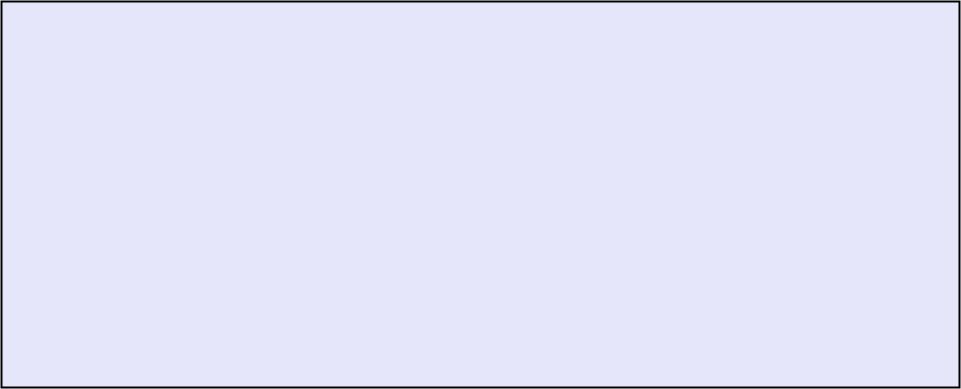

Comment