I have named the pages per the lessons
if you look at www.maxwell-j.ca
i can sometimes get the home page up and sometimes not, page not there
none of my menu links work, it worked once when i hit preview they worked
then went into explorer..typed my domain name and search
i get not found, may be different....this is the second time i have had to
redo everything as somehow downloaded some script thing in the root directory whatever all this is.
i am getting frustrated...my pages are named in small letters, no spaces
that sometimes will bring that page but you have to type each page indivually like above
what the heck am i doing wrong
maxwell
if you look at www.maxwell-j.ca
i can sometimes get the home page up and sometimes not, page not there
none of my menu links work, it worked once when i hit preview they worked
then went into explorer..typed my domain name and search
i get not found, may be different....this is the second time i have had to
redo everything as somehow downloaded some script thing in the root directory whatever all this is.
i am getting frustrated...my pages are named in small letters, no spaces
that sometimes will bring that page but you have to type each page indivually like above
what the heck am i doing wrong
maxwell



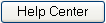



Comment