Here is my website:
www.greatplainsai.org
If you click on the following pages, some of the page headings (in script font) are incorrect:
-Chapter officers
-Class schedule
-Chapter directory
-Links
-Contact us
I deleted and republished. I followed directions for Browser Caching, hitting F5, then running cCleaner. Now I've looked at the FTP Manager and discovered missing files.
I had selected to publish each text heading as an image (.GIF) under Properties, but some of those title images aren't in public_html.
Can someone please advise me what to do next?
(yes, the unpublished pages all have the correct headings.)
Thank you for your patience.
-Leslie
www.greatplainsai.org
If you click on the following pages, some of the page headings (in script font) are incorrect:
-Chapter officers
-Class schedule
-Chapter directory
-Links
-Contact us
I deleted and republished. I followed directions for Browser Caching, hitting F5, then running cCleaner. Now I've looked at the FTP Manager and discovered missing files.
I had selected to publish each text heading as an image (.GIF) under Properties, but some of those title images aren't in public_html.
Can someone please advise me what to do next?
(yes, the unpublished pages all have the correct headings.)
Thank you for your patience.
-Leslie




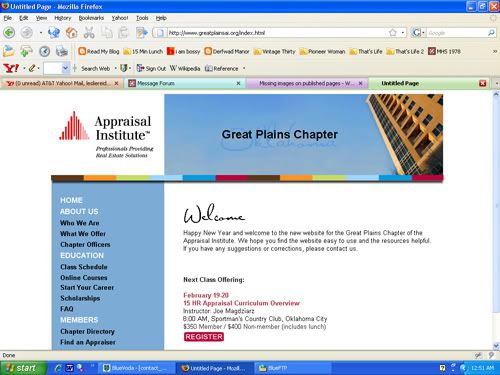
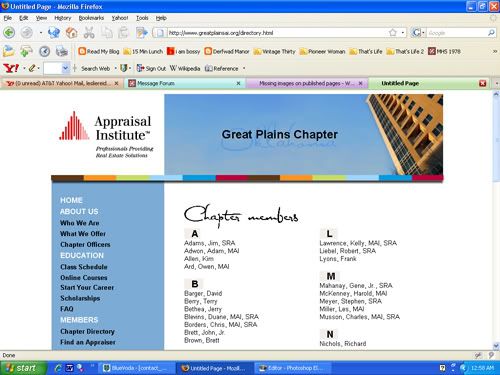
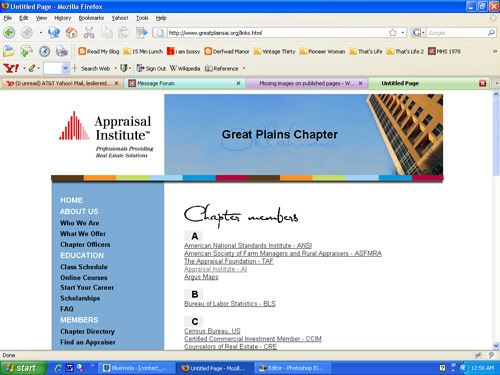


Comment