My web site has been up and running for about 4 months www.trapperscabolist.com
Home page plus 4 other pages. I have made numerous changes to ALL the pages over that period. They all worked and were re-published. Last week I made chages to all the pages, all worked but 1 (BEST). It will not accept changes or deletions. I open up the page on Blue Voda, make the changes, go to "file save as" (shows the changes), then go to "preview in browser" (shows changes), I then go publish (shows that it was published), BUT the page does not change. What Now!!!! Need Help!!!
Home page plus 4 other pages. I have made numerous changes to ALL the pages over that period. They all worked and were re-published. Last week I made chages to all the pages, all worked but 1 (BEST). It will not accept changes or deletions. I open up the page on Blue Voda, make the changes, go to "file save as" (shows the changes), then go to "preview in browser" (shows changes), I then go publish (shows that it was published), BUT the page does not change. What Now!!!! Need Help!!!


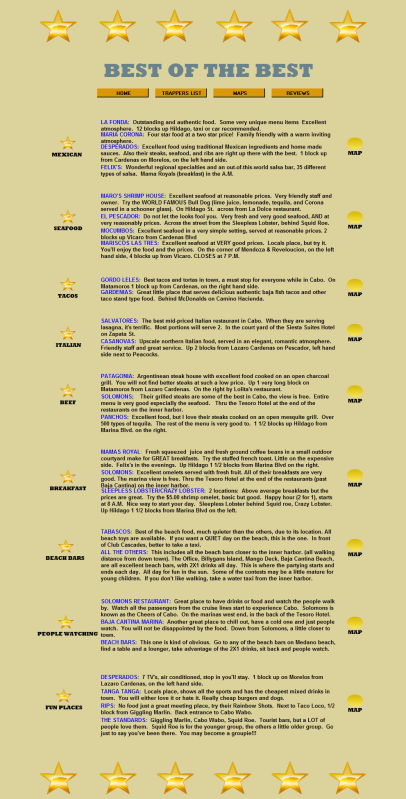

Comment