Re: How do I get the blog to show up?
Kassi--Thanks, I took your advice and removed my originial installation of WP, and then installed WP again, this time telling it to install in a directory called WordPress. Looks like it worked; I now have a link on my site to my blog, which is at http://jhwm.net/WordPress.
And yes, I made sure to e-mail myself a copy of the installation details (I had done that the first time I installed WP, too).
Also, I'm sure there's an easy fix for this, but why is a date in 1969 listed at the head of my blog?
Kassi--Thanks, I took your advice and removed my originial installation of WP, and then installed WP again, this time telling it to install in a directory called WordPress. Looks like it worked; I now have a link on my site to my blog, which is at http://jhwm.net/WordPress.
And yes, I made sure to e-mail myself a copy of the installation details (I had done that the first time I installed WP, too).
Also, I'm sure there's an easy fix for this, but why is a date in 1969 listed at the head of my blog?





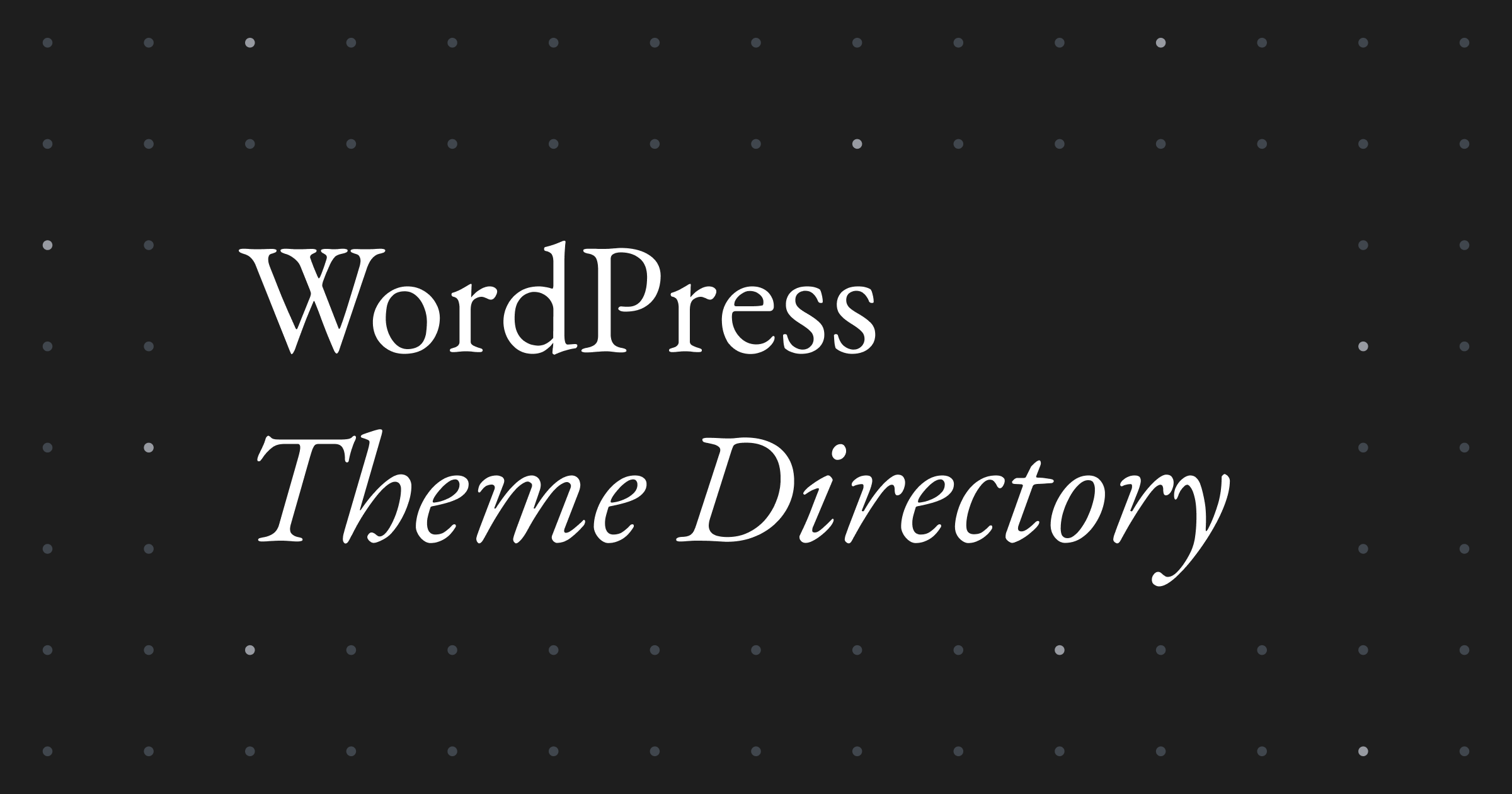
Comment