Hey guys,
Whenever I add font to something in Photoshop, it looks really hmm.. how to put this.. Distorted? pixelated? So I put the anti-aliasing on smooth and it then looked really blurry. Its really bothering me, makes anything I create in Photoshop look ****. I have emailed someone about it ages ago, but had no answer. Was wondering if anyone here knew?
Below is a pic of what I mean:

Regards
Teri
Whenever I add font to something in Photoshop, it looks really hmm.. how to put this.. Distorted? pixelated? So I put the anti-aliasing on smooth and it then looked really blurry. Its really bothering me, makes anything I create in Photoshop look ****. I have emailed someone about it ages ago, but had no answer. Was wondering if anyone here knew?
Below is a pic of what I mean:

Regards
Teri

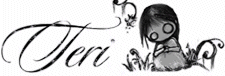




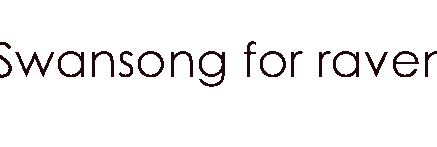
Comment