Hello everyone,
I have recently purchased the Microsoft Office 2007, and I just want to let everyone in on some great information and to those who haven't tried it out yet, to give it a try, trust me you will love it within 20 minutes of using it!
The 2007 Microsoft Office System, also known as Microsoft Office 2007, is the most recent version of Microsoft's productivity suite.
Formerly known as Office 12 in the initial stages of its beta cycle, it was released to business customers on November 30, 2006, with availability for retail customers following in early 2007. Office 2007 contains a number of new features, the most notable of which is the entirely new graphical user interface called the Ribbon, replacing the menus and toolbars that have been the cornerstone of Office since its inception.
Office 2007 also includes new applications and server-side tools. Chief amongst these is Groove, a collaboration and communication suite for smaller businesses which was originally developed by Groove Networks before being acquired by Microsoft in 2005. Also included is Office Sharepoint Server 2007, a major revision to the server platform for Office applications, which supports "Excel Services", a client-server architecture for supporting Excel workbooks that are shared in real time between multiple machines, and are also viewable and editable through a web page.
While Office 2007 includes many new features, one has been removed entirely: Microsoft FrontPage is no longer being developed; its successor is the Microsoft Expression line of products.
User Interface
The new result-oriented user interface, "Ribbon", will be featured in the core applications of Microsoft Office: Word, Excel, PowerPoint, Access and the mail editor of Outlook. These applications have been selected for the UI overhaul, because those applications center around document authoring and present a multitude of options to the same regard. The rest of the applications in the suite will also be upgraded to the new UI eventually. According to Microsoft, the new UI centers on the principle of helping people focus on what they want to do, rather than bothering with the details of how to do it.
Debuting in the Beta 1 refresh is the Office button. It replaces the File menu and provides access to functionality common across all Office applications, including but not limited to Opening, Saving, Printing, and Sharing a file. Users can also choose color schemes for the interface.

The Ribbon
The Ribbon, a panel that houses the command buttons and icons, organizes commands as a set of Tabs, each grouping relevant commands. Each application has a different set of tabs which expose the functionality that application offers. For example, while Excel has a tab for the Graphing capabilities, Word does not feature the same. Instead it has tabs to control the formatting of the document. Within each tab, various related options may be grouped together. The Ribbon is designed to make the features of the application more discoverable and accessible with fewer mouse clicksas compared to the menu-based UI used until Office 2003.
Some tabs, called Contextual Tabs, appear only when certain objects are selected. Contextual Tabs expose functionality specific only to the object with focus. For example, selecting a picture brings up the Pictures tab, which presents options for dealing with the picture. Similarly, focusing on a table exposes table-related options in a specific tab. Contextual tabs remain hidden when the object it works on are not selected.
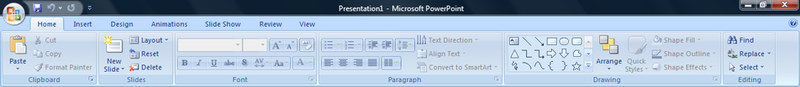
Live Preview
Microsoft Office 2007 also introduces a feature called "Live Preview", which temporarily applies formatting on the focussed text or object, when any formatting button is moused-over. The temporary formatting is removed when the mouse pointer is moved from the button. This allows users to have a preview of how the option would affect the appearance of the object, without actually applying it.
Mini Toolbar
Mini toolbar, which pops up near the selected text whenever some text is selected, provides easy access to most used formatting commands. When the mouse pointer is away from it, the toolbar becomes semi-transparent to allow almost unobstructed view of what's beneath. But when the mouse pointer moves over it, it becomes opaque and ready for use. It also appears above the right-click menu when a user right-clicks on a selection of words.
SmartArt
SmartArt, found under the Insert tab in the ribbon in PowerPoint, Word, Excel, and Outlook, is a new group of easily editable and formatted diagrams. There are 115 preset SmartArt graphics layout templates (as of Beta 2 Technical Refresh) in categories such as list, process, cycle, and hierarchy. When an instance of a SmartArt is inserted, a Text Pane appears next to it to guide the user through entering text in the hierarchical levels. Each SmartArt graphic, based on its design, maps the text outline, automatically resized for best fit, onto the graphic. There are a number of "quick styles" for each graphic that apply largely different 3D effects to the graphic, and the graphic's shapes and text can be formatted through shape styles and WordArt styles. In addition, SmartArt graphics change their colors, fonts, and effects to match the document's theme.
Microsoft Word 2007's help feature recommends SmartArt graphics for organization charts of fewer than 30 shapes that have 3D effects (such as bevels and glows) applied to them. It suggests Microsoft Visio organization charts for charts of up to 1000 shapes that must be precisely customizable.
Formats
Microsoft Office will use a new file format, OpenXML as the default file format. It is based on XML and uses the ZIP file container. According to Microsoft, this file format, which is compressed, will be up to 75% smaller than the current Microsoft Office file formats.Microsoft had initially announced that it will support export to Portable Document Format in Office 2007. However, due to legal objections from Adobe Systems, Office 2007 will not have PDF support out of the box, but rather as a separate free download. Office 2007 documents can also be exported as XPS documents, via a plug-in that also has to be separately downloaded.
Microsoft Office 2007 |full screen preview | Word

Microsoft Office 2007 |full screen preview | Outlook

Microsoft Office 2007 |full screen preview | OneNote

Microsoft Office 2007 |full screen preview | Access

Microsoft Office 2007 |full screen preview | Excel


Microsoft Office 2007 |full screen preview | PowerPoint

Microsoft Office 2007 |full screen preview | InfoPath

Microsoft Office 2007 |full screen preview | Visio

Microsoft Office 2007 |full screen preview | Publisher

Microsoft Office 2007 |full screen preview | Project
<NO IMAGE AVAILABLE>
Microsoft Office 2007 |full screen preview | SharePoint Designer

To learn more about Microsoft Office 2007 [click here]
To get a 60 day free trial valid to the U.S only [click here]
- Wikipedia
I have recently purchased the Microsoft Office 2007, and I just want to let everyone in on some great information and to those who haven't tried it out yet, to give it a try, trust me you will love it within 20 minutes of using it!
The 2007 Microsoft Office System, also known as Microsoft Office 2007, is the most recent version of Microsoft's productivity suite.
Formerly known as Office 12 in the initial stages of its beta cycle, it was released to business customers on November 30, 2006, with availability for retail customers following in early 2007. Office 2007 contains a number of new features, the most notable of which is the entirely new graphical user interface called the Ribbon, replacing the menus and toolbars that have been the cornerstone of Office since its inception.
Office 2007 also includes new applications and server-side tools. Chief amongst these is Groove, a collaboration and communication suite for smaller businesses which was originally developed by Groove Networks before being acquired by Microsoft in 2005. Also included is Office Sharepoint Server 2007, a major revision to the server platform for Office applications, which supports "Excel Services", a client-server architecture for supporting Excel workbooks that are shared in real time between multiple machines, and are also viewable and editable through a web page.
While Office 2007 includes many new features, one has been removed entirely: Microsoft FrontPage is no longer being developed; its successor is the Microsoft Expression line of products.
User Interface
The new result-oriented user interface, "Ribbon", will be featured in the core applications of Microsoft Office: Word, Excel, PowerPoint, Access and the mail editor of Outlook. These applications have been selected for the UI overhaul, because those applications center around document authoring and present a multitude of options to the same regard. The rest of the applications in the suite will also be upgraded to the new UI eventually. According to Microsoft, the new UI centers on the principle of helping people focus on what they want to do, rather than bothering with the details of how to do it.
Debuting in the Beta 1 refresh is the Office button. It replaces the File menu and provides access to functionality common across all Office applications, including but not limited to Opening, Saving, Printing, and Sharing a file. Users can also choose color schemes for the interface.

The Ribbon
The Ribbon, a panel that houses the command buttons and icons, organizes commands as a set of Tabs, each grouping relevant commands. Each application has a different set of tabs which expose the functionality that application offers. For example, while Excel has a tab for the Graphing capabilities, Word does not feature the same. Instead it has tabs to control the formatting of the document. Within each tab, various related options may be grouped together. The Ribbon is designed to make the features of the application more discoverable and accessible with fewer mouse clicksas compared to the menu-based UI used until Office 2003.
Some tabs, called Contextual Tabs, appear only when certain objects are selected. Contextual Tabs expose functionality specific only to the object with focus. For example, selecting a picture brings up the Pictures tab, which presents options for dealing with the picture. Similarly, focusing on a table exposes table-related options in a specific tab. Contextual tabs remain hidden when the object it works on are not selected.
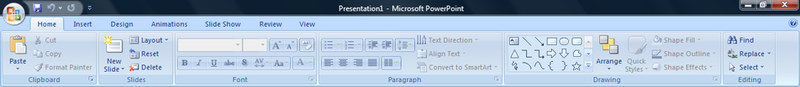
Live Preview
Microsoft Office 2007 also introduces a feature called "Live Preview", which temporarily applies formatting on the focussed text or object, when any formatting button is moused-over. The temporary formatting is removed when the mouse pointer is moved from the button. This allows users to have a preview of how the option would affect the appearance of the object, without actually applying it.
Mini Toolbar
Mini toolbar, which pops up near the selected text whenever some text is selected, provides easy access to most used formatting commands. When the mouse pointer is away from it, the toolbar becomes semi-transparent to allow almost unobstructed view of what's beneath. But when the mouse pointer moves over it, it becomes opaque and ready for use. It also appears above the right-click menu when a user right-clicks on a selection of words.
SmartArt
SmartArt, found under the Insert tab in the ribbon in PowerPoint, Word, Excel, and Outlook, is a new group of easily editable and formatted diagrams. There are 115 preset SmartArt graphics layout templates (as of Beta 2 Technical Refresh) in categories such as list, process, cycle, and hierarchy. When an instance of a SmartArt is inserted, a Text Pane appears next to it to guide the user through entering text in the hierarchical levels. Each SmartArt graphic, based on its design, maps the text outline, automatically resized for best fit, onto the graphic. There are a number of "quick styles" for each graphic that apply largely different 3D effects to the graphic, and the graphic's shapes and text can be formatted through shape styles and WordArt styles. In addition, SmartArt graphics change their colors, fonts, and effects to match the document's theme.
Microsoft Word 2007's help feature recommends SmartArt graphics for organization charts of fewer than 30 shapes that have 3D effects (such as bevels and glows) applied to them. It suggests Microsoft Visio organization charts for charts of up to 1000 shapes that must be precisely customizable.
Formats
Microsoft Office will use a new file format, OpenXML as the default file format. It is based on XML and uses the ZIP file container. According to Microsoft, this file format, which is compressed, will be up to 75% smaller than the current Microsoft Office file formats.Microsoft had initially announced that it will support export to Portable Document Format in Office 2007. However, due to legal objections from Adobe Systems, Office 2007 will not have PDF support out of the box, but rather as a separate free download. Office 2007 documents can also be exported as XPS documents, via a plug-in that also has to be separately downloaded.
Microsoft Office 2007 |full screen preview | Word

Microsoft Office 2007 |full screen preview | Outlook

Microsoft Office 2007 |full screen preview | OneNote

Microsoft Office 2007 |full screen preview | Access

Microsoft Office 2007 |full screen preview | Excel

Microsoft Office 2007 |full screen preview | PowerPoint

Microsoft Office 2007 |full screen preview | InfoPath

Microsoft Office 2007 |full screen preview | Visio

Microsoft Office 2007 |full screen preview | Publisher

Microsoft Office 2007 |full screen preview | Project
<NO IMAGE AVAILABLE>
Microsoft Office 2007 |full screen preview | SharePoint Designer

To learn more about Microsoft Office 2007 [click here]
To get a 60 day free trial valid to the U.S only [click here]
- Wikipedia








Comment