I have some Spyware on my computer. I have McAfee security and everytime I startup, a message comes up saying something along the lines of
'Spyware Virus vbs/psyme detected and removed' It then suggest I scan my computer and when I do, it shows no viruses.
The first time this happened I thought it was successfully deleted, but now everytime I start up it comes up with this, so it seems as though the problem is being contained but not completely erased.
Anyone have any tips on getting rid of this for good. I've tried some ideas from special virus forums and scanned my machine with a seemingly endless supply of virus scanners, but nothing seems to delete it completely.
'Spyware Virus vbs/psyme detected and removed' It then suggest I scan my computer and when I do, it shows no viruses.
The first time this happened I thought it was successfully deleted, but now everytime I start up it comes up with this, so it seems as though the problem is being contained but not completely erased.
Anyone have any tips on getting rid of this for good. I've tried some ideas from special virus forums and scanned my machine with a seemingly endless supply of virus scanners, but nothing seems to delete it completely.





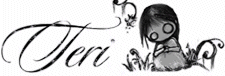





Comment