Hi,
Can you HELP! Can you have 2 monitors on one computer with a different item in each screen? IE website on one & MS Word on the other.
And if so! Can you drag & drop from one screen to another? This would save me bundles of time if you can.
Hope someone can help.
Chris.
Can you HELP! Can you have 2 monitors on one computer with a different item in each screen? IE website on one & MS Word on the other.
And if so! Can you drag & drop from one screen to another? This would save me bundles of time if you can.
Hope someone can help.
Chris.











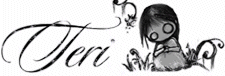

Comment