Re: Shopping cart images not loading
UPDATE!!!
I perused across in diagnostics reapplying latest compatibility something or other, and as a last resort clicked "Reapply latest version compatibility updates".
That did it. There must be a bug of some sort between what I downloaded in Fantastico and what's live on the diagnostics.
Thanks for all your help and trying to understand and patience KarenMac!
UPDATE!!!
I perused across in diagnostics reapplying latest compatibility something or other, and as a last resort clicked "Reapply latest version compatibility updates".
That did it. There must be a bug of some sort between what I downloaded in Fantastico and what's live on the diagnostics.
Thanks for all your help and trying to understand and patience KarenMac!




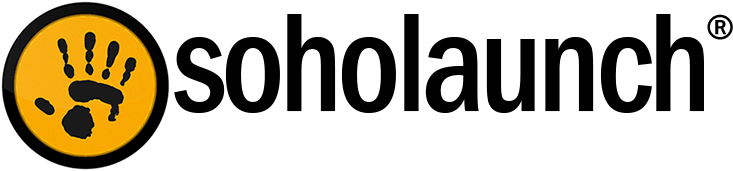

Comment