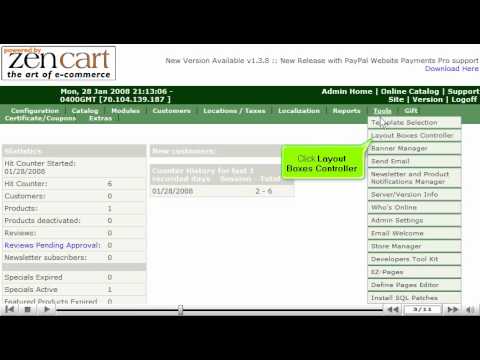This tutorial will guide you on how to edit the margins in ZenCart. For the purpose of this guide, we'll presume that you're currently in ZenCart and therefore are viewing the primary display.
Let us learn how to edit the margins in ZenCart. Select Layout Boxes Controller from the Tools list at the top of the screen of the ZenCart. Once you have selected Layout Boxes Controller, a display will open up of your Column Boxes Classic page, select the Box File Name you wish to edit and then select Edit to the right of the screen. Now we are able to edit any settings to the right of the screen such at if you would like the box file to the right or the left column. When you have completed your editing, you then select Update. This will bring you to a new screen verifying that the new settings have been configured.
Select the Admin Home on the top of the screen to return to the main page of ZenCart. This is the end of the tutorial. You know how to edit the margins in ZenCart.
If you need any further assistance on how to edit the margins in ZenCart,
please feel free to ask them on this thread!
Useful Links
ZenCart Tutorials and Templates
How to setup special promotions in ZenCart
Credit Card Fraud Detection - Reduce charge-backs by up to 80%