Hello.
Is it possible to have trasparent images in bluevoda?
e.g. your buttons.
because on my site i have big white pixels around my nav boxes :(
Also bluevoda seems to have a problem with .png files :S
Is it possible to have trasparent images in bluevoda?
e.g. your buttons.
because on my site i have big white pixels around my nav boxes :(
Also bluevoda seems to have a problem with .png files :S






Comment