used your code for headline - works great for font, color, text - BUT for some reason no matter what number I put in for font size it stays the same - any suggestions? I'v used from 0 to 9 no change is this another duh moment? havent published it just playing with it. ann
Beth HELP -headline html
Collapse
X
-
Beth HELP -headline html
Ann
www.MovingOn1.com - My Travel
www.BeadedCustomDesigns.com - Jewelry
www.FantasyManorArtStudio.com - Leather ArtTags: None
-
Re: Beth HELP -headline html
Ann, can you post the exact code you're using with a size in it?
-
Re: Beth HELP -headline html
Beth here it is - i've tried from 0 to 9 for the size and it always stays the same thankx
<center><h1> <font face="lucida calligraphy" color="#A52A2A size="1"> Unique Handcrafted Jewelry Pieces</font></h1></center>Ann
www.MovingOn1.com - My Travel
www.BeadedCustomDesigns.com - Jewelry
www.FantasyManorArtStudio.com - Leather Art
Comment
-
Re: Beth HELP -headline html
I cant remember much of html coding. Need to brush up on it! but try adding font size instead of just font and without the speech marks. so it will be something like:
font size = 1
See if that works!
Regards
Teri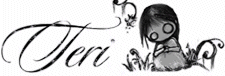
Comment
-
Re: Beth HELP -headline html
thanks Teri - tried it and still didn't work - annAnn
www.MovingOn1.com - My Travel
www.BeadedCustomDesigns.com - Jewelry
www.FantasyManorArtStudio.com - Leather Art
Comment
-
Re: Beth HELP -headline html
You already have font in there - but you left out a " after the color code - so it should be:
<center><h1> <font face="lucida calligraphy" color="#A52A2A" size="1"> Unique Handcrafted Jewelry Pieces</font></h1></center>
Now you can try the different sizes - I recommend you try 3 or 4 first.
Comment
-
Re: Beth HELP -headline html
THANK YOU SO MUCH - it was driving me crazy it takes so many different eyes to catch things. annAnn
www.MovingOn1.com - My Travel
www.BeadedCustomDesigns.com - Jewelry
www.FantasyManorArtStudio.com - Leather Art
Comment


Comment