Could someone please help me?, I have downloaded some backgrounds and templates, but I cant seem to get them on to my page.
Templates and Backgrounds
Collapse
X
-
Re: Templates and Backgrounds
Hi there
Watch this video tutorial located here: http://www.vodahost.com/vodatalk/add...-bluevoda.html
It will show you how to add the template to your page.
If you are still stuck, let us know. Hope that helps.
Regards
Teri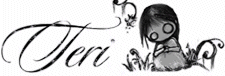
-
-
Re: Templates and Backgrounds
Is it Corel or is it Photoshop? They are different programs. At any rate, those templates aren't made for BV. You can adapt them to work with BV, but you'll need to be pretty good at editing graphics and you'll need at least one of the programs that was listed as required next to the template you downloaded.
If all this confuses you (perfectly understandable), please post a link to where you downloaded your templates so members of the forum can be of more help.
Comment
-
-
Re: Templates and Backgrounds
Ok, well I uninstalled the program and then reinstalled it and it seems to be ok, however, I have another problem. When you go to the image icon to choose your template, I go to the browse option, then click on the folder which I saved to my desktop, double click on the folder, but it does not go to the list of templates in the folder if you get what I mean.
Comment
-
-
Re: Templates and Backgrounds
BV cannot open those type of folders. BV is a wonderful tool, but it can't work with complex templates like that - it is a drag and drop, item by item program and it won't recognize the types of files you've downloaded.
You basically have two choices - you can use the downloaded templates and customize them using the programs needed for such things (usually Dreamweaver and Photoshop, although you aren't necessarily limited to these) and create a base template (.jpg or .gif) for your site which you can insert into your BV page(s), or you can just do the whole thing yourself with BV.
Please refer to this tutorial for a better idea of what I mean: Click here
Comment
-
-
Re: Templates and Backgrounds
It's ok now I have sorted it, I just clicked on "move to" and I put it in my desktop and then I could put it on my web page. Could you please tell me racefan how do I fix the template so it does'nt move about? I mean like when I try and make my page longer, it pulls down the top half aswell.
EDIT: also if I try and make the page longer it jumbles up my pictures.
Comment
-



Comment