magic zoom plus
Collapse
X
-
Re: magic zoom plus
you may want to take a look at here:
-
-
Re: magic zoom plus
To enter on to a bv page is quite simple first in the page html ( right click empty part of page) under BETWEEN HEAD TAB enter the route to the css and js files ie:
then on the page put a html box and size to the small image, double click to open the box and enter the code to the two images ( small and large )Code:<link href="foldername/magiczoomplus.css" rel="stylesheet" type="text/css" media="screen"/> <script src="foldername/magiczoomplus.js" type="text/javascript"></script>
Note this is the coda for the default zoom the codes for the other options are different.Code:<a href="foldername/imagesmall.jpg" title="Cool bike!" class="MagicZoomPlus"><img src="foldername/imagelarge.jpg"/></a>
Lastly upload the images into the folder named in code also the css and js file along with any other files that came with the css file.
publish page. check and if needed adjust the html box.
Comment
-
-
Re: magic zoom plus
To enter on to a bv page is quite simple first in the page html ( right click empty part of page) under BETWEEN HEAD TAB enter the route to the css and js files ie:
Comment
-

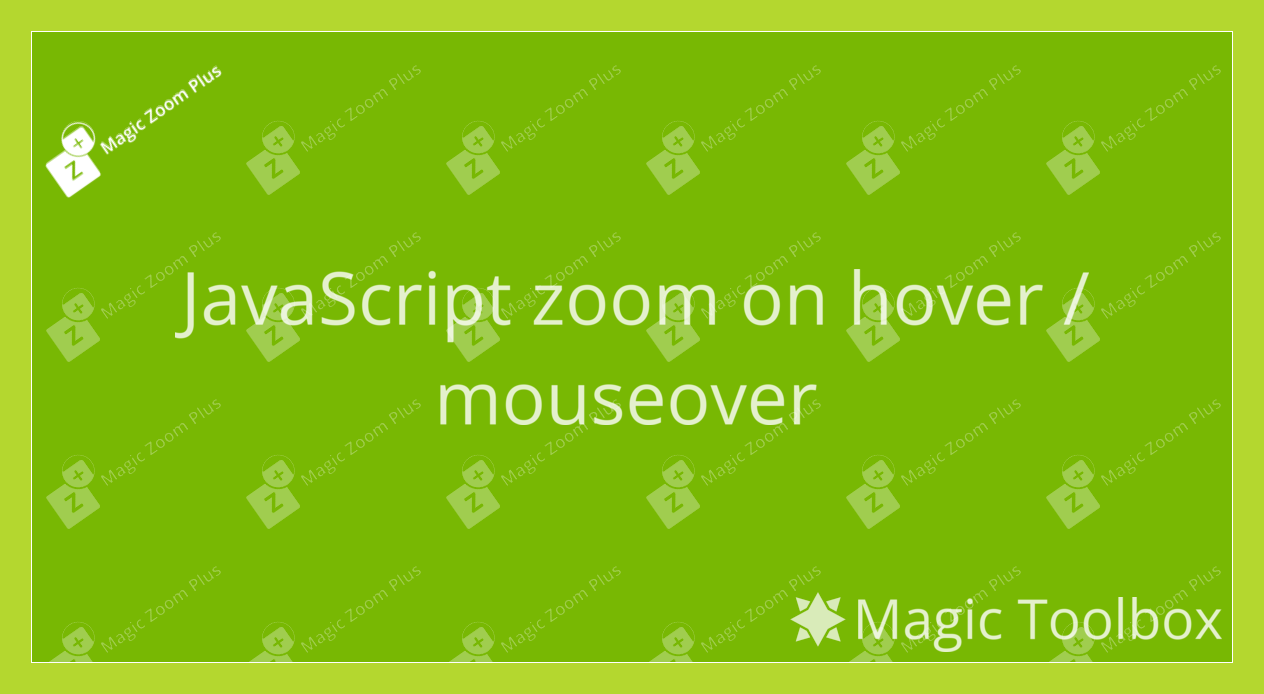





Comment