This tutorial video says, "Do not use the built in File Manager in osCommerce to edit your files," because the file manager uses a command called stripslashes (sounds deadly):
But in this other video it shows how to use the osCommerce File Manager to edit the left- and right-column files (column_left.php and column_right.php):
And this video shows how to use osC's File Manager to edit the header and footer of the page:
So which is it? Should I NOT use the file manager to edit my osCommerce index.php file, but use it for editing the left-column, right-column, header and footer files?
Also, near the end of the third video linked above, it shows how to "comment out" images in the osC template that we don't want to appear on our page.
But once I'm at the File Manager page where I can insert the slashes to comment out images, how do I know where in the code to place the slahses?
But in this other video it shows how to use the osCommerce File Manager to edit the left- and right-column files (column_left.php and column_right.php):
And this video shows how to use osC's File Manager to edit the header and footer of the page:
So which is it? Should I NOT use the file manager to edit my osCommerce index.php file, but use it for editing the left-column, right-column, header and footer files?
Also, near the end of the third video linked above, it shows how to "comment out" images in the osC template that we don't want to appear on our page.
But once I'm at the File Manager page where I can insert the slashes to comment out images, how do I know where in the code to place the slahses?

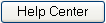

Comment