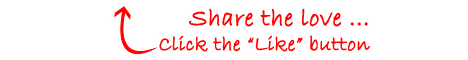Shall We Tweet Today?
The devilishly simple and extremely popular micro-blogging website “Twitter” is nothing short of an internet marketing goldmine not be missed by any internet marketer.
A Twitter account is a fantastic resource because you can reach out to a world of Twitter users online and through bite-size chunks of information and links, send them wherever you would like them to go; straight to your website, straight to your products page, straight through one of your affiliate links … absolutely ANYWHERE on the Internet.
Each and every micro-blog post that you make or read on Twitter has a maximum character limit of just 140 characters (and, yes, that’s including spaces). You are guaranteed then that a viewer will read all of it … It’s almost impossible to get bored of 140 characters!
Create Your Free Twitter Account
Twitter is really easy to get started with; just visit: http://twitter.com/
Straight away you should see a news-feed of recent messages from … You’ll notice all these messages are very short and to the point. These are “Tweets”.
Click “Sign Up >”
Enter your name , a username , your account password and your email address, agree to the terms of service and click “Create your account“.
I think this helps greatly to add a really cool, relevant, username to add an overall identity as your “tweets” are so short. Your username should relate to your website or the persona you want to create through your social activities…
Your Very First Tweet
To get your very first tweet out there, you need look no further than this article; you will notice that above there is a Social Bookmarking toolbar that allows you to Tweet about this article as well as like it on Facebook!
Click the [Tweet] button above this article and a tweet will be automatically be added to your account about this article… Note that if you are not already logged in to your Twitter account a new window will open and prompt you to log-in.
Look at the Tweet; edit it if you like with some additional text or your thoughts on the matter and then click ‘Tweet’
Congratulations ; you have made your very first Tweet on Twitter.
Now share the love a little more; why not click the [Like] button too?!
The next order of business is to get followers reading your twitter profile … this is where the real action happens:
Every post, or Tweet you make, goes straight to the news-feed page of your followers. They can then reply to you with thoughts on your tweet or even, re-tweet your tweet and this means that your original tweet and link will appear on their twitter profile. Your tweet will be shared in a viral way as will your link and more people will be exposed to it. The more people that are exposed to it, the more awareness there will be about your particular brand or product.
It is, hands down a fantastic way to get word around about your website and services, in a viral way that is interactive and friendly.
You can use the free Google URL shortener to shorten any links you add to your Tweets so that they will fit within the character limits (remember that the maximum character limit is only 140 characters)
Twitter and Your Website
You can also connect Twitter with your website so that your website visitors who like your content can follow your tweets…
Visit the following link to get access to many Badges, Buttons and Widgets for your website: http://twitter.com/about/resources/ letting your website visitors know that they can Tweet about your website or any of your website pages… Remember; you want your viewers sharing your links to improve the SEO of your website!
——
Further recommended reading: There is plenty more information about twitter, other social networking sites and great Google services like the URL Shortener in our free PDF report, ‘The Secrets to Promoting your Website Online’ By VodaHost web hosting.