Hi,
Is it possible to embed a photo/ picture into some text as in MS Word, so that the text will fill around nicely around that photo. Im using BV btw.
Thank you & nice day!
Is it possible to embed a photo/ picture into some text as in MS Word, so that the text will fill around nicely around that photo. Im using BV btw.
Thank you & nice day!



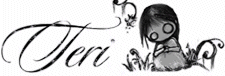




Comment