How do you lock page properties??
From Sister Earth @ sisterearthstore.com
I initially made my pages to wide, so I moved things around so I now have a longer more narrow page so folks won't have to scroll to the side.Then I went in & set my page properties to the desired width and saved it but it keeps changing on me, back to a super wide page.
I watched the tutorial agian but it didn't show a way to lock the page width. How do I stop it from chenging back??
Thanks SE
From Sister Earth @ sisterearthstore.com
I initially made my pages to wide, so I moved things around so I now have a longer more narrow page so folks won't have to scroll to the side.Then I went in & set my page properties to the desired width and saved it but it keeps changing on me, back to a super wide page.
I watched the tutorial agian but it didn't show a way to lock the page width. How do I stop it from chenging back??
Thanks SE



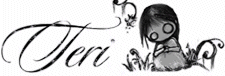


Comment